The Signature Control
 Example of the Signature Control
Example of the Signature Control
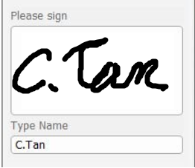 Example of the Signature control at runtime with a hand-written signature
Example of the Signature control at runtime with a hand-written signature
The Signature control is used to capture any hand-written text that will then be saved as a two-tone bitmap image.
The image can be stored to a bmp file by using the VBA Language Extension Image.Bitmap. The Bitmap property contains a byte stream representing the signature which can be written to a BMP file if desired, or stored in a binary type field in a database.
The image can be also be placed in the Text VBA Language Extension of the Signature prompt so that the image (Signature) can be be re-displayed. The Text property of this prompt will contain a text representation of the signature which can easily be stored in a character type field in a database.
Note: There is no built-in pattern matching to compare recorded signatures.
For information on the VBA Language Extensions available for the Signature control, refer to the RFgen Developers Reference Guide which can be access from the Mobile Development Studio Online Help.
For property descriptions, see Graphical Control Properties.